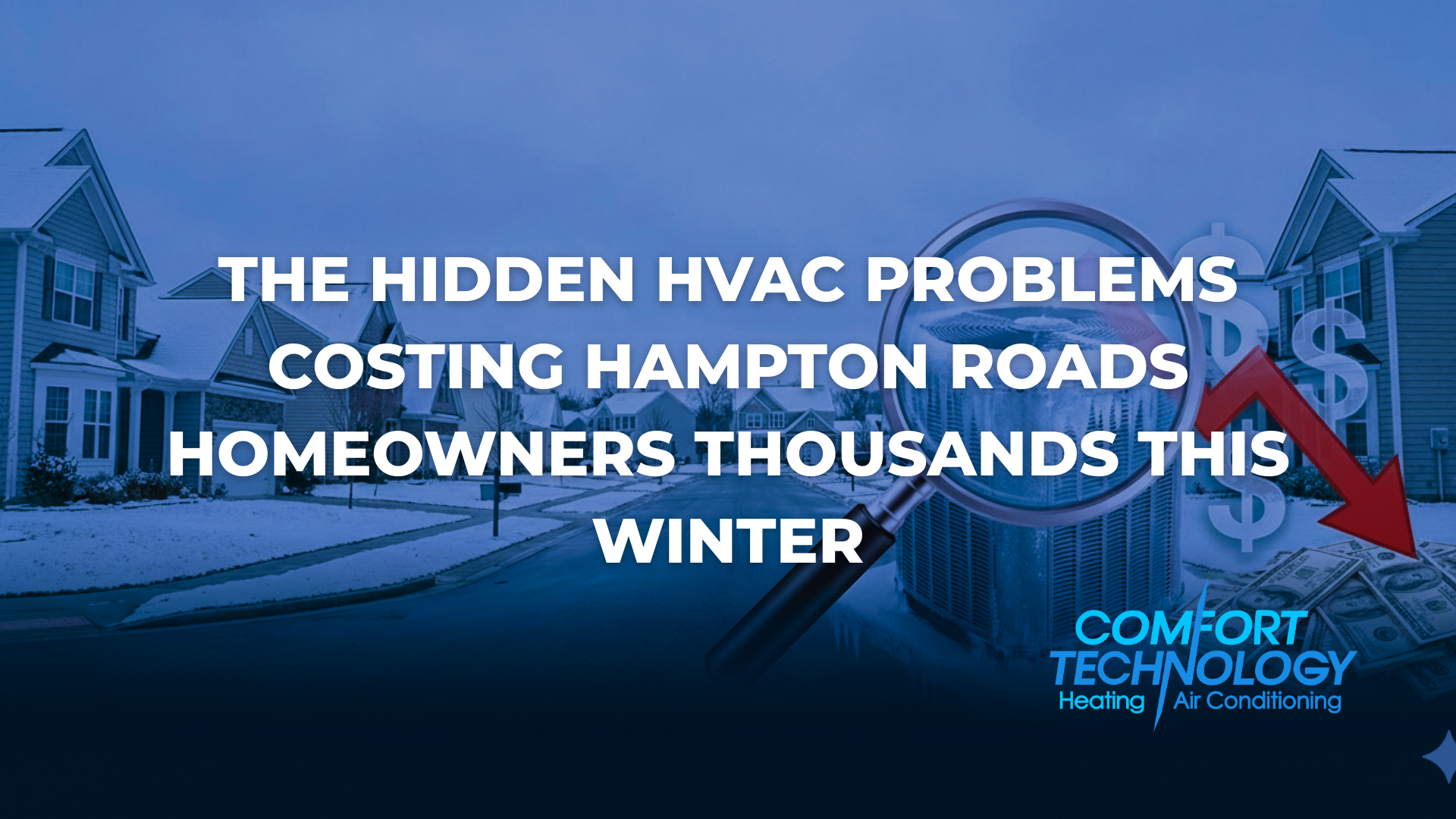4 Steps for Troubleshooting Your Thermostat
websitebuilder • March 18, 2020
If your furnace is short cycling or failing to start at all, your thermostat is the first place you should start troubleshooting. The thermostat is the brain of your HVAC system, and performing a few simple fixes could get it sending the right signals to your furnace and air conditioner to work properly again. Here are four steps to troubleshoot a thermostat that every homeowner should know.
1. Reset the Thermostat
Like any other electronic device, sometimes a digital thermostat needs a reset to get it working properly again. Resets are most often needed after a power outage, as the sudden shutoff can prevent a digital thermostat from sending signals to your HVAC system properly when the power comes back on.
The method to reset your thermostat will vary depending on the model. Common methods for resetting a thermostat include installing the battery backward for five seconds, pushing a recessed reset button with a pin or paper clip, or shutting off the breaker to the thermostat for 30 seconds.
2. Clean Out Dust and Corrosion
If the inside of your thermostat is dirty, that debris could be preventing the wiring from getting good contact with the terminals. In many cases, removing the cover and cleaning it out is all that's needed. Some thermostats have a cover that can be removed while it's mounted by unscrewing anchor screws on the side or bottom. Other thermostats must be taken off the wall before the cover can be removed.
Once you have accessed the inside of the thermostat, you can use a vacuum hose to suck out as much dust and dirt as possible. If dirt is caked on the coil inside the thermostat, you can use a soft brush or cloth to wipe it clean. You may also see corrosion on wires or terminals. You may be able to remove this corrosion with electronic contact cleaner.
3. Test the Power and Wiring
If your thermostat is clean but still isn't working, you need to look for other sources of power interruption. Try replacing the battery if your thermostat is battery-operated. A dead battery is usually to blame if the thermostat has a digital display that has gone blank.
If your thermostat is not battery-operated, you should see a wire running to a terminal marked "C," for common. The other terminals in most thermostats are "R," for power, "W," for heat, "Y," for cooling, and "G," for fan. Twist the power wire together with the heat, cooling, and fan wires one at a time and listen to see if these components start up. If they don't, the problem is likely with the wiring in your walls rather than the thermostat itself.
4. Adjust the Heat Anticipator
If you have a mechanical thermostat, it will have an electrical resistor inside known as a heat anticipator. The heat anticipator is responsible for setting the desired room temperature and turning your furnace on or off when the room is nearing this temperature. If the heat anticipator is not aligned properly, it can cause your furnace to short cycle or never reach the desired temperature.
To adjust the heat anticipator, move the calibration arm on top of the marked disc of the anticipator. One side of the disc will say "longer," for longer cycles. Move the arm one mark closer to the "longer" side if your furnace is short cycling or one mark away if it is not reaching the desired temperature. Allow your furnace to run for two to three hours after adjusting, and repeat the process if necessary.
Knowing how to troubleshoot your thermostat can help you resolve otherwise perplexing heating and air conditioning problems with utmost ease. Contact Comfort Technology Heating & Air Conditioning
for professional service and repairs to solve all of your heating and air conditioning needs!